9 tips on how to host meetings in a hybrid format.
Since the coronavirus pandemic, the event space has changed forever. Many companies are now actively using a hybrid meeting format, bringing offline and online employees together around the same table.
So how to hold these types of events? How to show up at them? Should the camera be turned on or off? Let's figure it out.
Since the coronavirus pandemic, the event space has changed forever. Many companies are now actively using a hybrid meeting format, bringing offline and online employees together around the same table.
So how to hold these types of events? How to show up at them? Should the camera be turned on or off? Let's figure it out.

Plenty of research suggests that a camera turned on during online calls keeps participants engaged. At the same time, other experts argue that people are tired of Zoom and other Web meeting apps. There's even come a term called “Zoom fatigue” to describe the mental exhaustion associated with online video conferencing.
To create healthy hybrid meetings, you need to keep a balance between these extremes. There are 9 rules to help with this.
1. Everyone is on equal ground: either the camera is on or the camera is off. You need to choose one, because when someone in a meeting is on and someone isn't, it creates an uncomfortable environment. Imagine: all your colleagues can see you and understand how you react. And you do not know the other people's reactions, and it is as if you are speaking into the void. It's exhausting. In addition, the person whose camera is off is less involved in the dialogue compared with his "active" colleagues. And he needs to make more effort to be noticed.

2. Always turn on the camera during sensitive meetings and one-on-one calls. When you call to discuss sensitive issues, tell bad news or give feedback, the camera should be on. The fact is that our ability to understand each other depends largely on our ability to interpret the facial expressions of the person we are talking to. Especially signals related to emotions. That is why there are emojis. They fill the gap in communication when interlocutors do not see each other's faces.
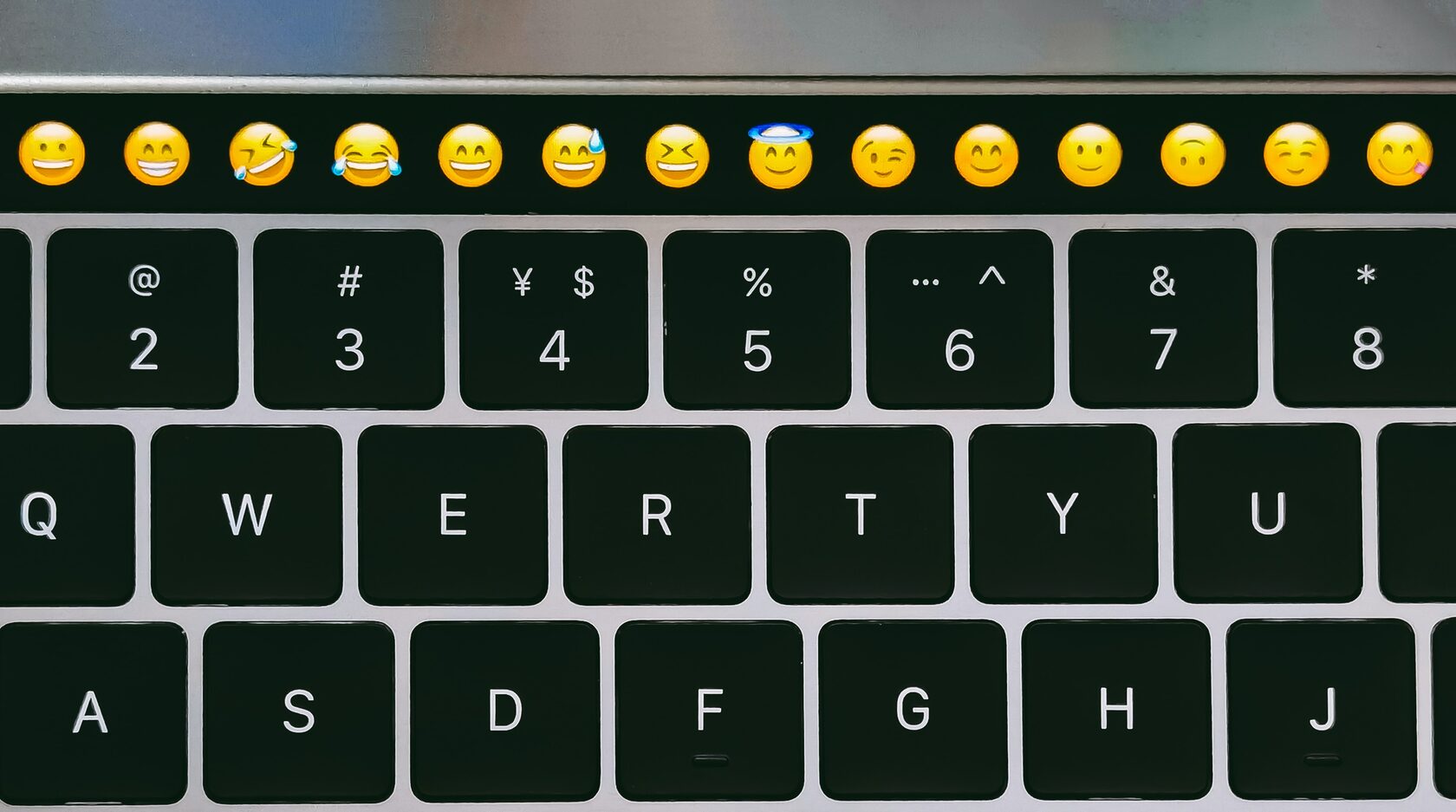
3. Hybrid is a poor format for holiday events. If the purpose of a meeting is to celebrate an event, everyone in attendance should be either online or offline. Think of how such events go: people in the office talking, laughing and clapping their hands at the same time. And virtual attendees can only watch their merriment. They can see the backs of their colleagues, but they can't hear what they're saying and joking about. And they can't comfortably participate in those conversations. So if you can't make it so that everyone attends the meeting in person, make it virtual for everyone.

4. Cameras should be turned on at online team building meetings. If the purpose of the meeting is to strengthen team communication, the camera should be on. On all other occasions, whether it's an exchange of information or any other “clock reconciliation”, the camera can be turned off.
5. If the cameras on an upcoming call need to be on, alert the team in advance. This can be done in the meeting invitation letter. That way no one will be taken by surprise. When the call starts, ask your colleagues to turn on their cameras. You can emphasize that this is an important meeting and you want everyone to feel comfortable talking. After all, you are working with people, not computers.
But leaving the decision to turn on the camera to the participants is a bad idea. Because the temptation not to do so is enormous. After all, for “remote workers”, the camera off means you can stay in your pajamas and not wear your office clothes.

6. Avoiding the camera is not a good idea for employees either. There are many studies that say: taking care of our appearance affects our self-esteem. But sometimes a person relaxes: I'm at home, the camera is off, no one sees me, – he or she says, – why dress nicely and take care of myself? If this happens regularly, then later the motivation to take care of ourself may become null and void. It happens unconsciously. And vice versa: when we are confident in our appearance and ready to turn on the camera at any moment, we feel better.

7. At hybrid meetings, virtual participants should speak first. People tend to value more those they know in person and who are physically present. This can create a bias against colleagues who attend the meeting virtually. They are inherently at a greater disadvantage. So every time when it comes to asking questions and voicing your opinion, give first place to the online participants. That way you can compensate for the distance between you and create a more level playing field.
8. Think about what the virtual participants of the hybrid meeting see. If you're holding an online meeting in a meeting room with a webcam, try to make sure no one turns away from it. It's the same as standing with your back to your virtual interlocutors. Train yourself to think of that camera as just another person.
The Logitech brand offers technology solutions for small, medium and large meeting rooms. The cameras they include feature auto-framing. You can choose to shoot the entire room, highlight the active speaker, or combine both formats. Thanks to automatic zooming, no one will be left out of the shot. Video is broadcast in cinematic quality and accompanied by powerful, surround sound.
9. If part of the team is present online, the usual physical boards are not suitable. They are poorly visible and virtual participants cannot move if something is blocking their view. That is why many progressive companies equip meeting rooms with virtual whiteboards.
Again, a modern solution can be found at Logitech and this is Scribe. Thanks to artificial intelligence, the system transmits the content on the board with high clarity to all participants of a video conference. Even virtual participants can get a better seat at the table.
Conclusion
The world has long been living in a new “normality”. Online meetings no longer seem exotic and people are used to the fact that even the most important issues can be resolved at a distance, as long as the team follows the hybrid meeting etiquette described in this article.
Whether you need to negotiate at a premium level or you practice a hybrid format, we can help you create a productive work environment with solutions from Logitech. You can try them out in your office at no cost to you. We'll bring you a demo kit, hook it up, and show you how it works.